Mozilla’s released the first beta of Firefox 4, which sports a new interface and performance improvements.
While it’s available for Windows, Mac and Linux, only Windows users are automatically offered the new interface – others can switch it on from the View menu.
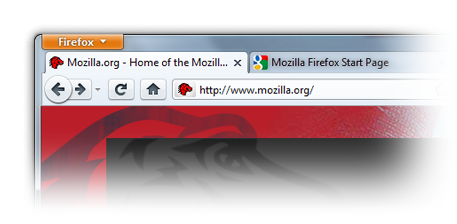
The new interface looks quite a bit like Chrome. Tabs are moved to the top and the menu bar is replaced with a single button to allow access to the most used options with a single click.
The company promises improved performance, particularly by increasing responsiveness at start-up and during page loads. “This is just the beginning for performance improvements in Firefox 4,” says Mike Beltzner on the company blog.
The new WebM format provides hardware-accelerated HD-quality HTML5 video.
A new Add-Ons Manager gives more space to manage Add-Ons, Themes and Plugins. “Customizing your browser has never been easier!” says Beltzner.
A new crash protection feature, out of process plug-in (OOPP), is now available for the Linux and Mac versions, rather than just Windows, as before. “When a plugin crashes or freezes, you can resume browsing by simply refreshing the page,” says Belzner.
Browser privacy has also been improved, fixing a potential security hole. Behind the scenes, there’s a new HTML5 parser, and APIs have been improved for Websockets, HTML History, and JS-ctypes.
“There will be much more to test in future beta releases and not everything that you see in this beta is guaranteed to be in Firefox 4,” says Beltzner. “That’s why we need your feedback to help shape Firefox 4.” It’s added a Feedback Add-On – essentially a like/dislike button – to make this easier.

