Earlier this year, the Firefox add-on Firesheep created quite a controversy by making it easy to capture unencrypted web traffic.
Firesheep sniffs unencrypted cookies sent across open wi-fi networks. That means anyone with Firesheep installed can watch your browsing sessions while you lounge at Starbucks and grab your log-in credentials for Facebook, Twitter or other popular sites. Armed with those credentials, anyone using Firesheep can essentially masquerade as you all over the web, logging in to other social sites, blogs and news sites using your Facebook or Twitter username and password.
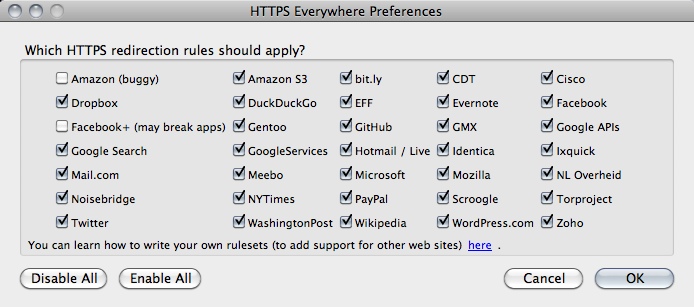
None of Firesheep’s mechanisms are new. But Firesheep made sniffing web traffic point-and-click simple — it was suddenly dead easy to do something that used to require a good bit of hacking knowledge.
The best way to protect yourself from Firesheep is simply avoid connecting to unencrypted sites when you’re on an open wi-fi network. That means making sure that you connect over HTTPS rather than HTTP everywhere you surf. But sadly, doing so is complicated and depends on which site you’re trying to connect to.
That’s where the Electronic Frontier Foundation’s HTTPS Everywhere Firefox add-on comes in. The extension makes it easy to ensure you’re connecting to secure sites by rewriting all requests to an HTTPS URL whenever you visit one of the sites it supports.
Of course if the website you’d like to visit doesn’t support HTTPS, there’s nothing the add-on can do, but for many big sites — Twitter, Facebook, Google, PayPal, The New York Times, Bit.ly, Amazon — HTTPS Everywhere automates the process for you.
With HTTPS Everywhere installed, if you type “twitter.com” in the Firefox URL bar, the browser will automatically connect to https://twitter.com rather than http://twitter.com.
That’s a good start, but it won’t completely protect you from anyone sniffing with Firesheep. The latest beta release of HTTPS Everywhere, released over the long weekend, improves the add-on’s protection against Firesheep, but you’ll need to do some extra stuff.
First, head the HTTPS Everywhere preferences (Tools -> Add Ons -> HTTPS Everywhere -> Preferences) and check the “Facebook+” rule. Then install the Adblock Plus extension and use it to block the insecure http:// advertisements and tracking sites that Facebook (and other sites) sometimes include. There are more instructions on the EFF’s site.
Now you can browse Facebook at the coffee shop in relative peace. Certain parts of Facebook may not work properly — some applications can’t use HTTPS, and the chat app won’t work — but at least you aren’t broadcasting your login credentials to anyone who wants to listen. The EFF says it has alerted Facebook to the incompatibilities, and that it’s waiting for Facebook to fix them.

